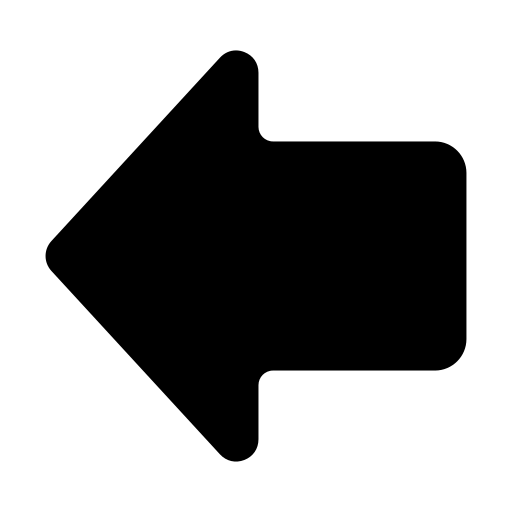
Taiyaki Edu Games - Changelog
v1.23
Released: [2025-??-??]
- Flashcard System
- Updated Let's Try 2 - Unit 4 flashcards to match the textbook activities.
- Updated the review finished sound to a trumpet fanfare.
- Added card scaling when hovering to the Random Points Game
v1.22
Released: [2025-07-20]
- Pizzas & Parfaits
- Fixed a bug making all pizza shop items report as 0.
- Added horizontal and vertical flipping for toppings.
- Added a settings menu.
- Addded the ability to change the max number per topping.
- Added the ability to make using hints cost money ($0.50 per hint).
- Added a volume slider and mute button.
- Added a clear toppings button to both shops.
- Added new icons and buttons.
- Reorganized the main menu layout.
- Changed Japanese font so it appears properly in browser.
- Resized the speech bubble and some font sizes.
Thanks to everyone who report bugs and gave suggestions!
v1.21
Released: [2025-07-16]
- Flashcard System
- Added light blue and yellow green to the color decks.
- Add a Colors deck to Let's Try 1.
- Taiyaki Pizzeria - Parfait Update!
- Renamed the game to Pizzas & Parfaits.
- Added a parfait shop with ice cream and fruits.
- Fixed some bugs, like the shutter menu having a slight gap on the left side.
- Remade the main menu to allow quick selectoin between shop types.
- Removed the opening shutter animation which was causing random shutter sounds on start up/when clicking into the window.
- Added new a logo.
- Moved the home button location in game. It's now in the first hanging receipt in the main mode.
v1.20
Released: [2025-07-13]
-
Taiyaki Pizzeria - New Game!
- Food and numbers reading practice.
- Perfect for Let's try 2 - Unit 7!
- Make pizzas for colorful customers within a set time.
- Make money for correct ingredients and amounts!
-
Free Play mode where you can make pizzas at your leisure.
-
There is a rotation system for the toppings, but it's
bugged so is not available in v1.0.
- Parfait Shop coming next!
- Flashcard System
-
Fixed a bug in Review Mode where the end card was failing
to display.
- Other Games
- Updated Who is it?! and Spelling Battle.
- Removed the debug title from each game.
- Added a No Plurals warning in Spelling Battle.
- Removed focus texture on all buttons in both games.
-
Added new words to the correct answers lists in
Spelling Battle.
v1.19.5
Released: [2025-07-09]
- Flashcard System
-
Fixed a bug with the select/deselect all buttons were it
took two clicks to reselect the card after using a select/deselect
all button.
-
Added a "Save Selection" and "Load Selection" button to the
Deck View page.
-
Added forgotten Let's Try 1 Unit 2 vocab to the
Let's Try 1 All Units deck.
- Changed the icon for the Flashcard System
-
Fixed bug stopping Japanese Review Mode from shuffling the
deck.
- Changed the bomb game icon.
July 11th Hot Fix
-
Fixed a bug where sharks and tornadoes were not included by default
in the Sharknado Game.
- Added a sitemap.xml.
v1.19
Released: [2025-06-25]
- Flashcard System
-
Added shark and tornado visual effects to the
Sharknado game.
-
Changed Sharknado game settings to load from session
storage, to remain consistent through reloads.
-
Fixed the Select/Deselect all button in the Deck View page.
Now you don't have to double click a card to select it after using
the deselct all button.
-
Fixed Deck View so that if a menu is open and a user clicks
outside the menu the menu closes.
- Review Mode - Flashcard Fixes
- End card now triggers properly in Japanese Mode
-
The user can now properly
traverse forward and backward through the flashcards by
clicking the right and left side of the screen (outside
the flashcard).
-
Settings are now saved and loaded from session storage to remain
consitent through reloads.
- Heads Up Game
-
Adjusted the responsive scaling to prevent English text
from getting cut off on smaller screens.
- Updated settings to load from session storage.
-
Updated Random Points Game so that the
Lose All Points card only appears when both 'Special Cards'
and 'Negative Points' are toggled on.
-
Added a simple card flip animation to the Random Points Game.
- Removed the Dice Simulator.
- Updated the Who is it? game icon.
- Added Taiyaki Pizzeria teaser.
June 25th Hot Fix
-
Fixed Sharknado game number of card selection. The user can
now properly sethow many cards are used in the game.
-
Updated Sharknado game special card injection logic. Special
cards will not be properly added for every 5 cards present in a
game.
-
Added the ability to close all game settings menus by clicking
outside the menu area.
-
Fixed a bug in the What's Missing game that made the English
text disappear for the hidden card once revealed.
-
Adjusted some images to prevent text overflowing from cards in
games.
v1.18
Released: [2025-06-17]
- Flashcard System
- Added Sharknado Game
- This is the tornado game and bomb game combined
-
Each card is assigned random points, a tornado, or a shark
- Added settings to remove sharks or tornadoes
- Added a double points setting
- Removed Tornado Game
-
It's functionality has been rolled into the Sharknado game
- Changed Bomb Game to Taiyaki Game
- Changed default mode to Find Taiyaki-Sensei
- Added a Bomb Mode for the traditional bomb game
-
Removed user selection of bomb location, it is now all random
and automatic
-
Added new vocabulary to Let's Try 2 - Unit 3 and All Units decks
-
play, study, go, swim, friends, English, day, week, weekend,
weekday
-
Fixed Toggle English button in all games to work in real
time
-
Reordered buttons in Game Menu and changed some button colors
-
Made game settings load from cached storage, so they will persist
through reloads
-
Removed unused icons/images from old games, like the old memory game
- Removed Tornado Game code
v1.17
Released: [2025-06-10]
- Flashcard System
-
Finished adding vocab cards for the Junior High
New Crown 1 textbook
- Made Heads Up game 'Pass' and 'Get' buttons the same size
- "Theme Manager" implemented
-
Added "Change Theme" button to homepage (at the bottom)
- Added Classroom, Sakura, and Rain themes
- Added this changelog page
- Added Weather Wheel
v1.16
Released: [2025-05-28]
- Flashcard System
- Added New Crown 1
-
Fixed a bug in Japanese Review mode where the cards would looop
endlessly and not trigger the end review card
- Updated the Random Points Game
- Can toggle negative points
- Can toggle double points
- Can toggle special cards
- Changed layout to be more widescreen friendly
- Removed Cherry Blossom theme
v1.15
Released: [2025-04-18]
- Flashcard System
- Added Tornado Game
-
Fixed hidden image issue in the offline version of the Heads Up
game
-
Adjusted some images and translations throughout the flashcard
decks
- Added Spring Cherry Blossom theme
- Fixed some issues in Who Is It?! and Spelling Battle
- Added How to Play pop-ups in Who Is It?! and Spelling Battle
-
Added a universal 'Fullscreen' shortcut (the 'F' key) for
computers that can't use F11
v1.14
Released: [2025-04-03]
- Flashcard System
- Added New Horizon 1
- Added New Horizon 2
-
New Games!
-
Added Spelling Battle, a Harry Potter themed 2 player
spelling contest game developed in Godot
-
Added Who Is It?!, a Heads Up style guessing game developed
in Godot
- Created an offline version of the website for download
-
This Taiyaki Edu Games Desktop app will usually be a version
or 2 behind the currently available online build
- Removed the old Memory Game
v1.10
Released: [2025-03-08]
- Flashcard System
- Added Let's Try 2
- Added My Picture Dictionary
- Added Bomb Game/NG Word game
- Added Heads Up game
-
Added a new Matching Game that works with the flashcards
- Added Japanese Review mode
- Added Acknowledgements page
- Reformatted code to host on Github as well as Griffii.com
- Improved sounds, menus, icons, and images
v1.05
Released: [2025-02-21]
- Added the Textbook Flashcard System
- Added Let's Try 1 flashcards
- Added Review Mode
- Added Random Review Mode
- Added Auto Review option
- Added Hide Japanese/Image options
- Added What's Missing game
v1.0
Released: [2025-02-12]
Initial Release:
- Added Dice Simulator
- Added English Omikuji
- Added Memory Game (Food, shapes, Christmas)
- Added Random Points Game
- Added Vocabulary Othello
- Added Random Number Picker Wheel
← Back to Taiyaki Edu Games